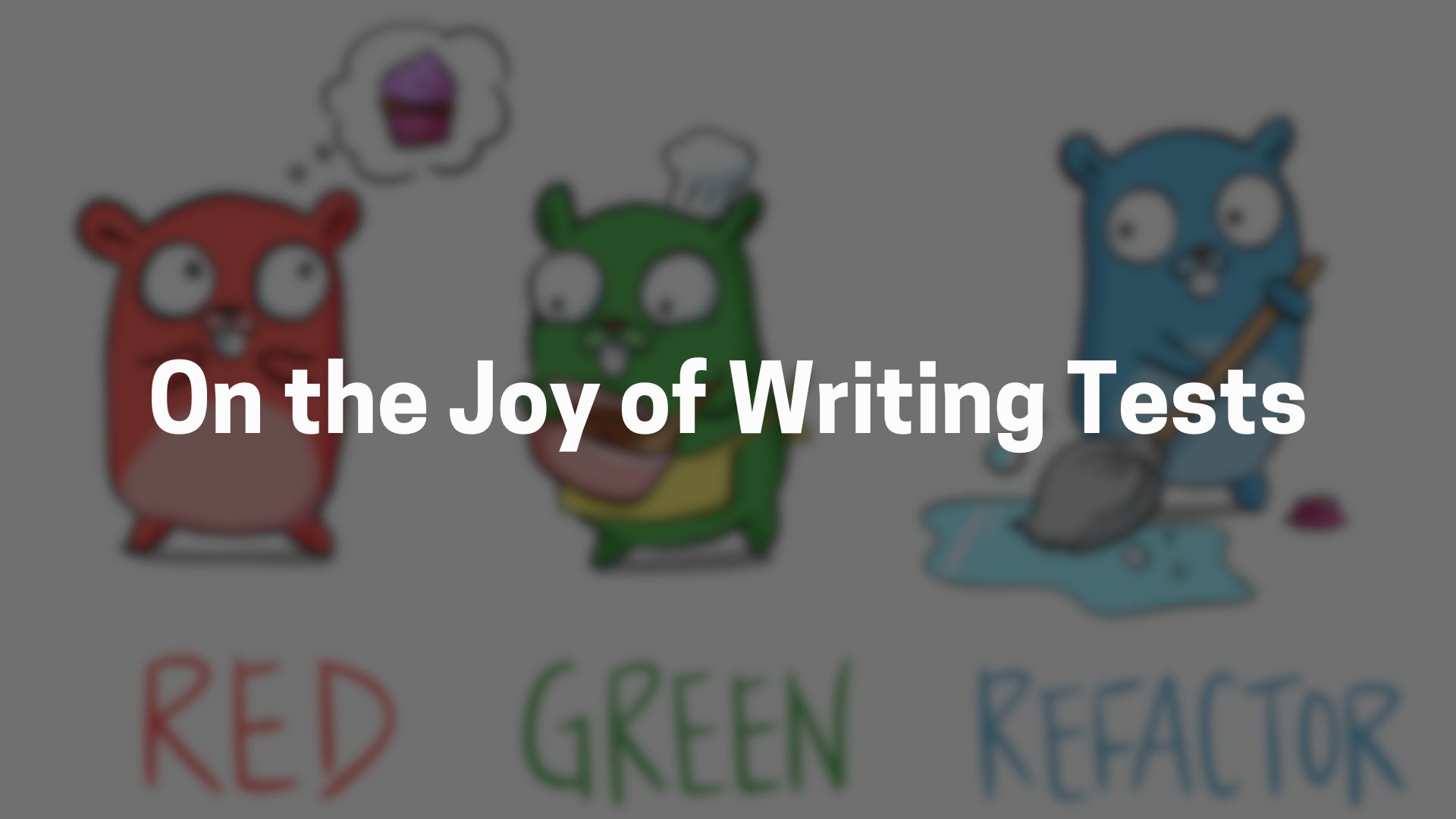Writing tests is often seen as a chore by many developers. They commonly cite reasons like:
- “It takes too much time”
- “The requirements might change”
- “I know my code works”
- “Tests are hard to maintain”
However, these perspectives miss the fundamental value that testing brings to software development. Let’s explore why testing should be embraced rather than avoided, especially in Go, which provides excellent testing tools out of the box.
The best thing about writing good tests is how much easier it makes your work. Let me share a real example: I was building the backend of a Neovim plugin in Go, and I needed to test many API endpoints. Without tests, I would have to keep switching between my code editor (Neovim, btw) and Postman (an API testing tool) to check if everything worked. But once I started writing tests, I could do everything right in my code editor. I didn’t need to open Postman even once. This made my work much faster and smoother. Instead of jumping between different tools, I could focus on writing code and making sure it worked correctly through tests.
I’m going to be honest. I’m relatively new to writing tests. But even in this short time, the impact has been so profound that I felt compelled to share my experience. The productivity boost was so significant that I went from being skeptical to becoming its advocate.
The Direction Tests Provide
Think of tests as a compass for your code. Before writing a single line of implementation, tests force you to think about:
- What inputs your code should handle
- What outputs you expect
- Edge cases and error scenarios
- The public API of your package
Here’s a simple example. Let’s say we want to write a function that validates email addresses:
// Without tests, we might jump straight to implementation:
func ValidateEmail(email string) bool {
// Add some regex here...
return true
}
But with tests, we first think about scenarios:
func TestValidateEmail(t *testing.T) {
tests := []struct {
name string
email string
want bool
}{
{"valid email", "user@example.com", true},
{"missing @", "userexample.com", false},
{"multiple @", "user@@example.com", false},
{"invalid characters", "user!@example.com", false},
{"empty string", "", false},
}
for _, tt := range tests {
t.Run(tt.name, func(t *testing.T) {
if got := ValidateEmail(tt.email); got != tt.want {
t.Errorf("ValidateEmail() = %v, want %v", got, tt.want)
}
})
}
}
Now we have a clear specification of what our function should do!
Test-Driven vs. Code-Driven Tests
Test-Driven Development (TDD)
In TDD, you write tests before implementation. The workflow is:
- Write a failing test
- Write the minimal code to make it pass
- Refactor
- Repeat
// Step 1: Write the test first
func TestSum(t *testing.T) {
got := Sum(2, 3)
want := 5
if got != want {
t.Errorf("Sum(2, 3) = %d; want %d", got, want)
}
}
// Step 2: Write the minimal implementation
func Sum(a, b int) int {
return a + b
}
Code-Driven Tests
Here, you write code first, then add tests afterward:
// Write implementation first
func ProcessOrder(order Order) (string, error) {
if order.ID == "" {
return "", errors.New("order ID required")
}
// Process the order...
return order.ID, nil
}
// Then add tests
func TestProcessOrder(t *testing.T) {
// Test cases follow the implementation
// Often missing edge cases you didn't think about
}
The main difference? TDD helps you design better interfaces and catch edge cases early, while code-driven tests often end up testing the implementation rather than the behavior.
Go’s Testing Toolkit
Go provides several powerful testing tools:
Table-Driven Tests
The most common pattern in Go tests:
func TestCalculator(t *testing.T) {
tests := []struct {
name string
a, b int
op string
want int
wantErr bool
}{
{"simple addition", 2, 2, "+", 4, false},
{"negative numbers", -1, -1, "+", -2, false},
{"division by zero", 1, 0, "/", 0, true},
}
for _, tt := range tests {
t.Run(tt.name, func(t *testing.T) {
got, err := Calculate(tt.a, tt.b, tt.op)
if (err != nil) != tt.wantErr {
t.Errorf("Calculate() error = %v, wantErr %v", err, tt.wantErr)
return
}
if !tt.wantErr && got != tt.want {
t.Errorf("Calculate() = %v, want %v", got, tt.want)
}
})
}
}
Subtests
Go 1.7+ allows grouping related tests:
func TestUserService(t *testing.T) {
t.Run("group: creation", func(t *testing.T) {
t.Run("valid user", func(t *testing.T) {
// Test valid user creation
})
t.Run("invalid email", func(t *testing.T) {
// Test invalid email handling
})
})
}
Testing Helpers
Write reusable testing utilities:
func setupTestDB(t *testing.T) *sql.DB {
t.Helper() // Marks this as a helper function
db, err := sql.Open("postgres", "postgres://test:test@localhost:5432/testdb")
if err != nil {
t.Fatal(err)
}
return db
}
Benchmarks
Measure performance:
func BenchmarkFibonacci(b *testing.B) {
for i := 0; i < b.N; i++ {
Fibonacci(20)
}
}
Building a Testing Culture
Good tests lead to:
- Confident refactoring
- Better documentation
- Fewer bugs
- Clearer interfaces
- Happy developers (yes, really!)
Some tips for better testing:
- Make testing easy (good tooling, CI integration)
- Test behavior, not implementation
- Keep tests readable
- Don’t test everything - focus on business logic
- Use coverage tools as guidelines, not goals
Go Testing Tools and Commands
Test Coverage
Go provides built-in tools for analyzing test coverage. Here’s how to use them:
# Run tests with coverage profile
go test -coverprofile=coverage.out
# View coverage in browser
go tool cover -html=coverage.out
# Get coverage percentage
go test -cover
# Coverage for specific packages
go test ./... -coverprofile=coverage.out
The coverage profile shows which lines of code are tested:
- Green: Covered by tests
- Red: Not covered
- Grey: Non-executable lines
Example of using coverage in CI:
// coverage_test.go
func TestWithCoverage(t *testing.T) {
tests := []struct {
name string
input string
want string
wantErr bool
}{
{"happy path", "hello", "HELLO", false},
// Missing test case for empty string!
}
for _, tt := range tests {
t.Run(tt.name, func(t *testing.T) {
got, err := ProcessString(tt.input)
if (err != nil) != tt.wantErr {
t.Errorf("ProcessString() error = %v, wantErr %v", err, tt.wantErr)
return
}
if got != tt.want {
t.Errorf("ProcessString() = %v, want %v", got, tt.want)
}
})
}
}
Race Detection
Go’s race detector is invaluable for finding concurrency issues:
# Run tests with race detection
go test -race
# Run specific test with race detection
go test -race -run=TestConcurrent
Example of a race condition test:
func TestConcurrentAccess(t *testing.T) {
counter := &Counter{}
var wg sync.WaitGroup
for i := 0; i < 1000; i++ {
wg.Add(1)
go func() {
defer wg.Done()
counter.Increment()
}()
}
wg.Wait()
}
Test Filtering
Go offers various ways to run specific tests:
# Run tests matching a pattern
go test -run=TestUser
# Run a specific subtest
go test -run=TestUser/valid_email
# Run tests in verbose mode
go test -v
# Run tests in a specific package
go test ./internal/user
# Run tests for all packages
go test ./...
Test Caching
Go caches test results to speed up subsequent runs:
# Clear test cache
go clean -testcache
# Disable test caching
go test -count=1
Benchmark Tools
Advanced benchmark usage:
# Run benchmarks
go test -bench=.
# Run benchmarks with memory allocation stats
go test -bench=. -benchmem
# Compare benchmarks (requires benchstat tool)
# First run:
go test -bench=. > old.txt
# After changes:
go test -bench=. > new.txt
benchstat old.txt new.txt
Example benchmark with sub-benchmarks:
func BenchmarkComplexOperation(b *testing.B) {
sizes := []int{100, 1000, 10000}
for _, size := range sizes {
b.Run(fmt.Sprintf("size-%d", size), func(b *testing.B) {
data := makeTestData(size)
b.ResetTimer()
for i := 0; i < b.N; i++ {
ProcessData(data)
}
})
}
}
Integration with IDE’s
Most Go-aware IDEs can:
- Show coverage highlights inline
- Run specific tests with a click
- Debug tests
- Show benchmark results graphically
Popular IDE integrations:
- VS Code with Go extension
- GoLand
- Vim/Neovim with gopls
Custom Test Binary
You can create a test binary for debugging or profiling:
# Create test binary
go test -c
# Run with specific flags
./package.test -test.v -test.run=TestSpecific
Profiling Tests
Go’s testing framework integrates with pprof:
# CPU profiling
go test -cpuprofile=cpu.prof
# Memory profiling
go test -memprofile=mem.prof
# Block profiling (goroutine blocking)
go test -blockprofile=block.prof
# Analyze with pprof
go tool pprof cpu.prof
[Previous “Building a Testing Culture” and “Conclusion” sections remain the same]
Pro Tips for Test Organization
- Use Test Suites: Group related tests together
type UserTestSuite struct {
db *sql.DB
// ... other test dependencies
}
func (s *UserTestSuite) SetupTest(t *testing.T) {
// Setup test environment
}
func (s *UserTestSuite) TearDownTest(t *testing.T) {
// Cleanup
}
- Test Fixtures: Keep test data organized
// testdata/users.json
{
"valid_user": {
"email": "test@example.com",
"name": "Test User"
}
}
- Golden Files: For complex output comparison
func TestComplexOutput(t *testing.T) {
got := GenerateReport()
golden := "testdata/report.golden"
if *update {
t.Log("updating golden file")
if err := os.WriteFile(golden, []byte(got), 0644); err != nil {
t.Fatalf("failed to update golden file: %s", err)
}
}
want, err := os.ReadFile(golden)
if err != nil {
t.Fatalf("failed reading golden file: %s", err)
}
if got != string(want) {
t.Errorf("output differs from golden file")
}
}
Remember: These tools are meant to help you write better tests, not to achieve arbitrary metrics. Use them wisely to improve your testing strategy and code quality.
Conclusion
Testing isn’t just about catching bugs - it’s about designing better software. When you write tests first, you’re forced to think about your code from the user’s perspective. This leads to better APIs, clearer error handling, and more maintainable code.
Next time you start a new feature, try writing the tests first. You might find that the joy of having well-tested code outweighs the initial investment in writing those tests.